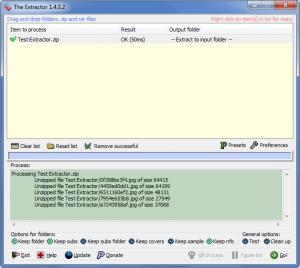The Extractor
2.0.2
Size: 3.8 MB
Downloads: 4915
Platform: Windows (All Versions)
What you have to appreciate about The Extractor is the ease of use: drag and drop, hit a button, and in a blink it will extract the contents of a ZIP or RAR archive. You can make this process a bit longer, but only if you want to. You can specify the output folder, set a preset, and set it so the program closes once the extraction process completes.
The Extractor application can be installed on top of any Windows edition. It is a simple, standard installation process: download a 1.7MB executable, run it, follow the instructions the setup wizard presents. Please note that during the installation process you will be invited to install the Babylon toolbar. Decline if you don’t like toolbars and if you don’t want this one to be installed on your machine.
The Extractor’s interface is divided into two sections: the yellow one at the top presents the items you select for processing (the archives you select); the green one at the bottom presents info on the processed items (a list of unzipped files).
The easiest way to extract the contents of an archive is to take said archive and drag & drop it onto The Extractor. Hit the Go! button from the bottom right hand side and The Extractor will go to work; it will extract the contents of the archive and present you with a report. By default, it will extract the contents of the archive in the same place the archive is stored. If you want to, you can change he output folder. Also if you want to, you can set it so that The Extractor will close once it completes its job.
You will not have to part with your money to use The Extractor – it is freeware. You can do that if you want to support the application though – donations are welcome.
Easily and rapidly extract data from archives with The Extractor, a free tool for Windows.
Pros
The Extractor comes with a very simple interface. You can create and manage presets; there are a few preferences to play with. You can specify the output directory. The Extractor integrates with the right click context menu. The Extractor is freeware.
Cons
Offers to install the Babylon toolbar.
The Extractor
2.0.2
Download
The Extractor Awards

The Extractor Editor’s Review Rating
The Extractor has been reviewed by George Norman on 06 Aug 2012. Based on the user interface, features and complexity, Findmysoft has rated The Extractor 4 out of 5 stars, naming it Excellent